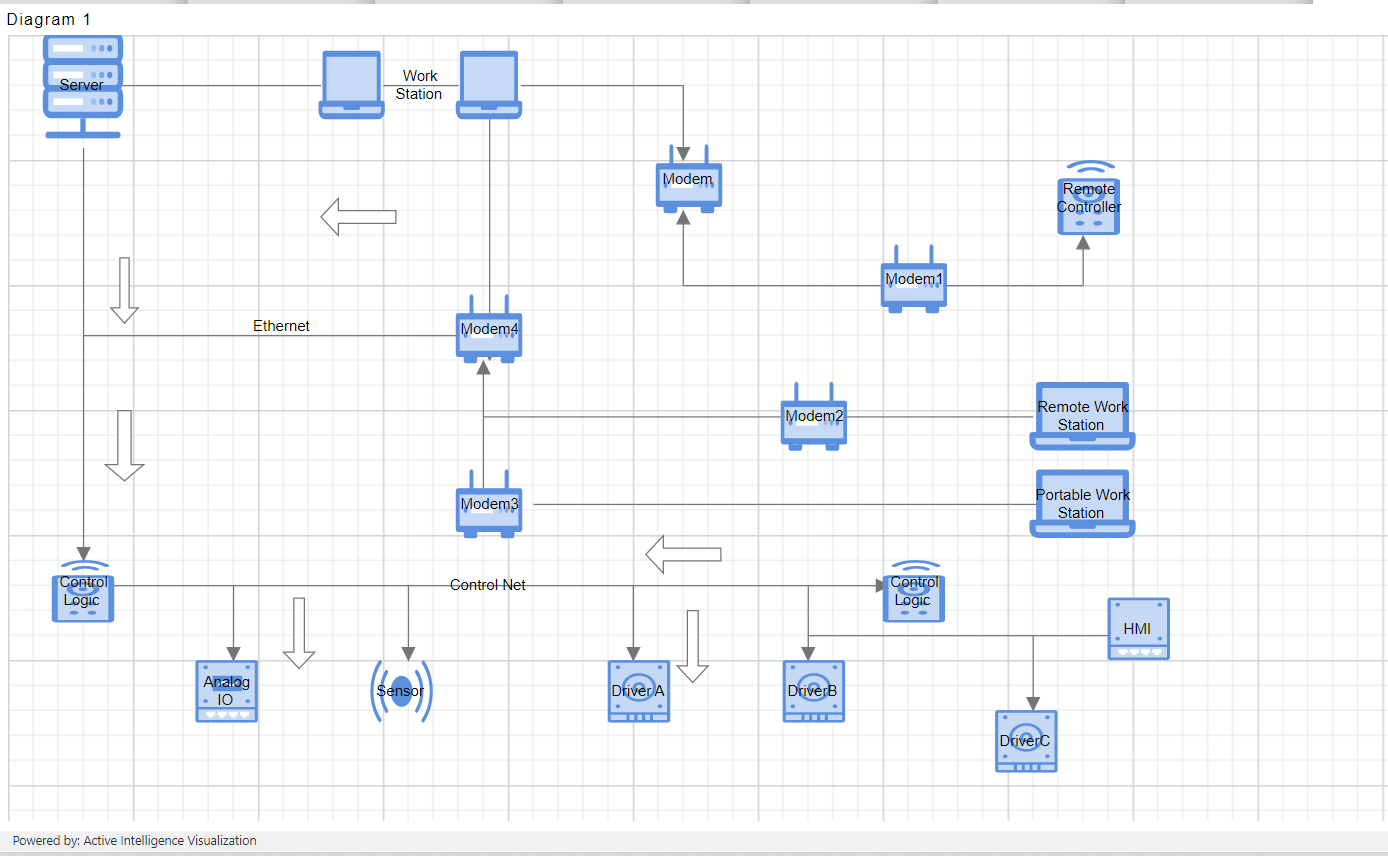Network Shapes
Introduction
A network diagram is a visual representation of network architecture. It maps out the structure of a network with a variety of different symbols and line connections. It is the ideal way to share the layout of a network because the visual presentation makes it easier for users to understand how items are connected.
A network diagram showcases the flow of information in the network. It uses network symbols to represent communication between various devices and ongoing processes. It also includes many other elements like network segments, traffic flow, and routing protocols to make things clear.
The following example illustrates how to create a Network shape.
Log in to AIV with valid credentials and create a new dashboard.
From the widget library, select the Diagram widget, as shown in the figure below:
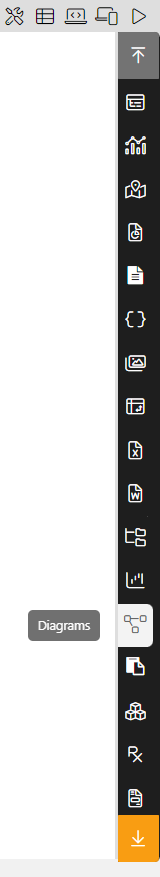
The diagram widget will be added to the dashboard, as shown in the figure below:
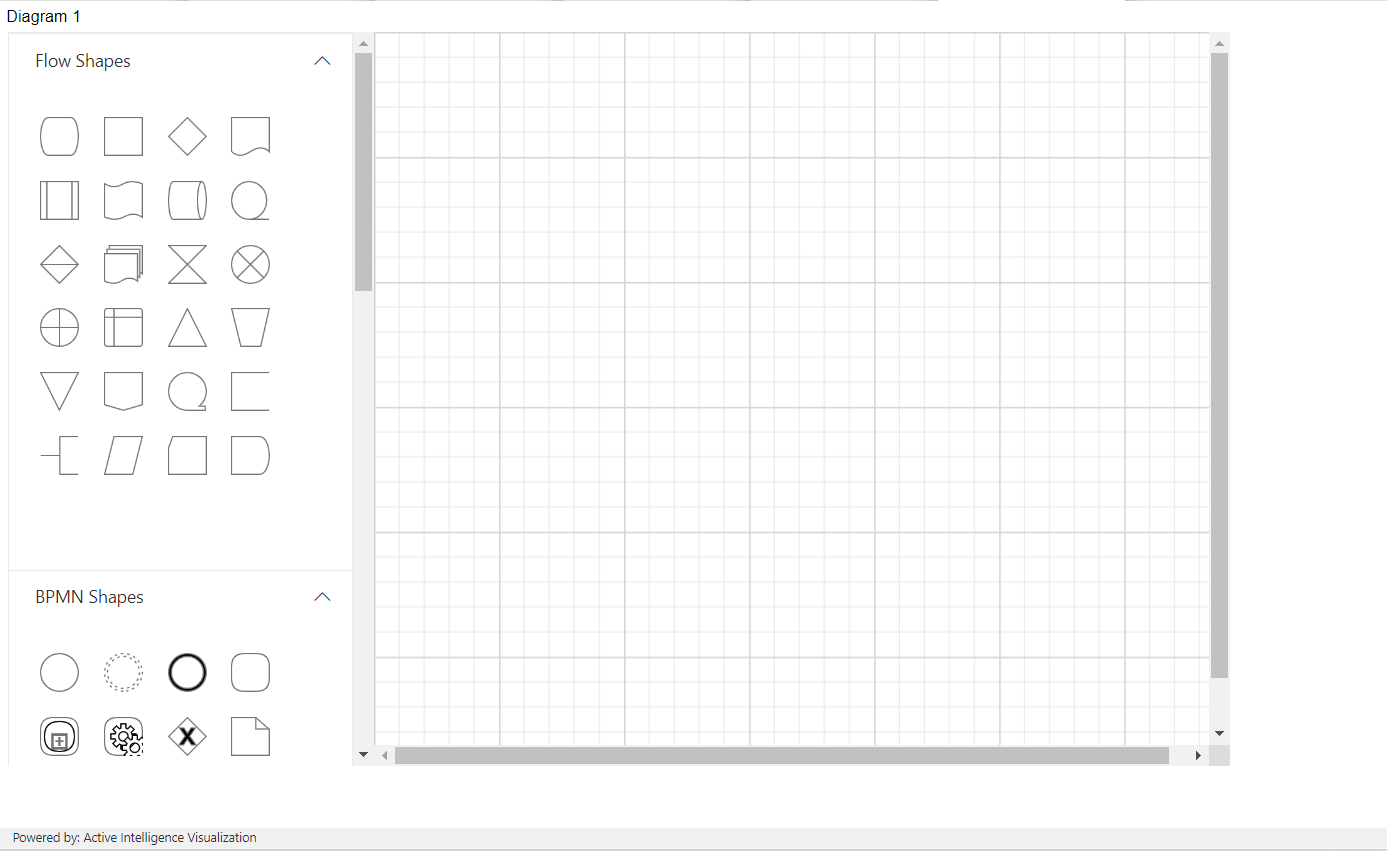
The list of Network shapes are as follows:
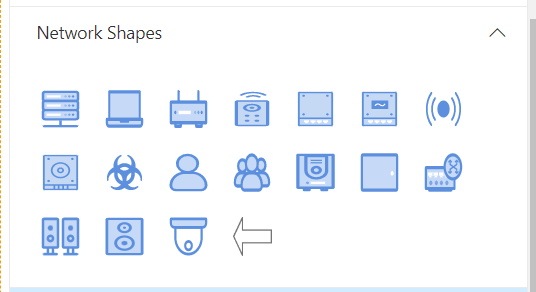
Drag & Drop a shape as per your requirements.
Create the design by dragging the symbols from the stencil and dropping them onto the diagram surface at the desired locations, as shown in the figure below:
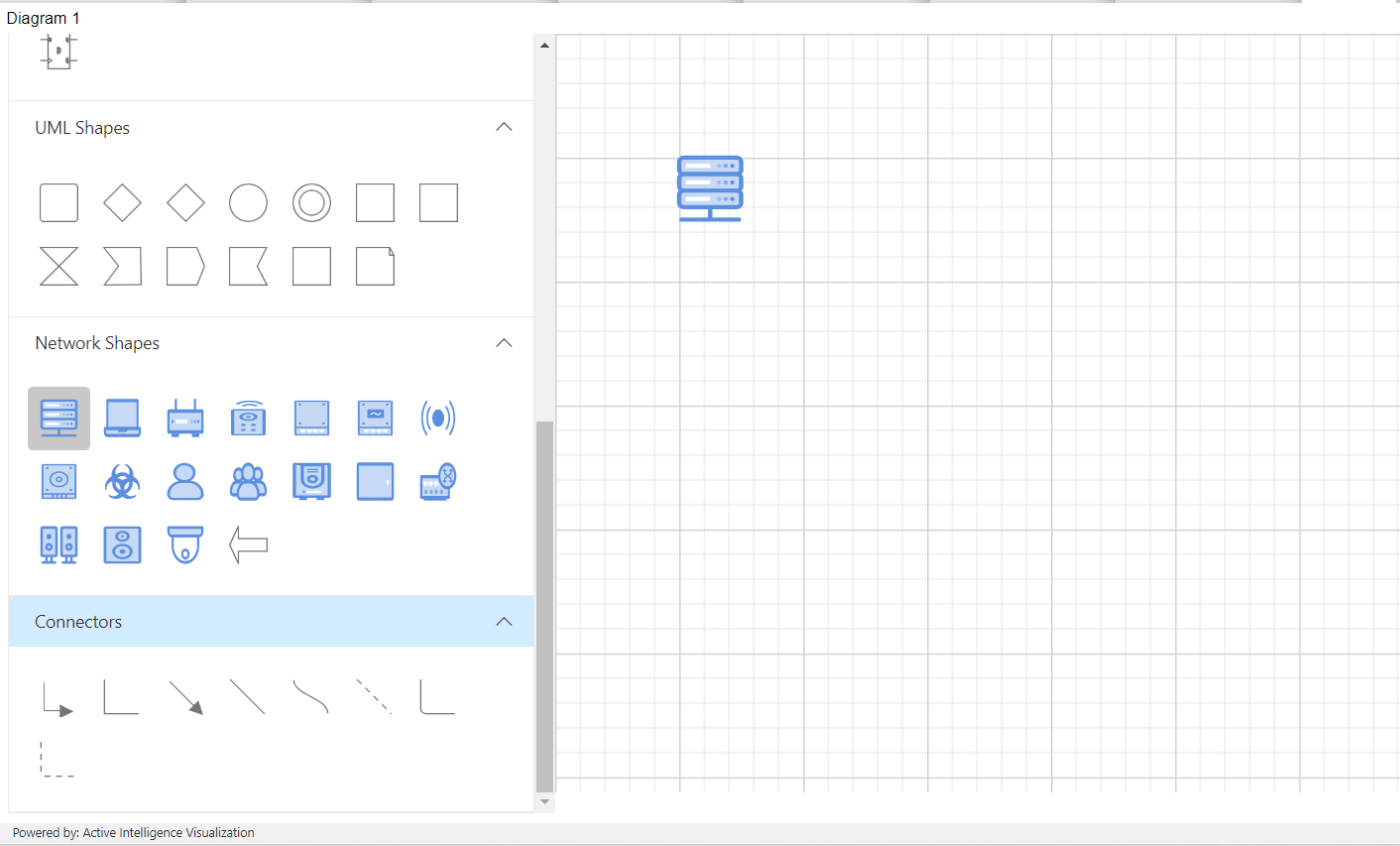
This example shows how to drag and drop shapes and connectors from a symbol palette to build diagrams. You can save the diagram as text files and edit the pre-saved diagrams.